Getting Started
Hi! It's great that you want to edit the wiki. The first thing you need to do is sign up for an account and username. It's free and it lets people know who you are.
Page Editing
 This is the general edit area of the page. Get here by clicking on "Edit" while viewing a page.
This is the general edit area of the page. Get here by clicking on "Edit" while viewing a page.
Editing a page is as simple as clicking on the "Edit" icon at the top of the screen next to the page's name. There are, however, many possible options for making the page look better.
For your convenience, we have made a formatting toolbar, which is in the upper right which works very much like a toolbar in a word processor. By highlighting text and clicking one of the buttons (ex. "B" which stands for bold, the text will be surrounded by the appropriate markup to make it appear bold). Also in the toolbar there is an icon of a camera. This makes it easier to add images. The button that says "me" adds your username.
In general, just looking at how existing pages do things (by clicking on Edit and looking at the "raw" content) should let you figure out the markup — which is very simple! (Always make sure you "Preview" before you "Save Changes", which saves a great deal of hassle and is less frustrating.) But don't forget to save your changes when you have things the way you want them!
If you want to make a minor change, just double-click a section of text to edit that section. Click "Edit", and a small Quick Edit box will magically appear in the middle of the text.
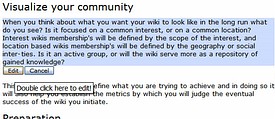 It's not magic - it's Wiki. Double clicking on most text lets you quickly edit it!
It's not magic - it's Wiki. Double clicking on most text lets you quickly edit it!
More Editing Help
The following pages describe the elements (wiki markup) you can use to get special formatting effects:
-
Help with Formatting - general text formatting rules
-
Help with Linking - hyperlinks, wiki links, and external images
-
Help with Headings - section headings and dividers
-
Help with Lists - lists and indented sections
-
Help with Tables - tables
-
Help with Colors - for making snazzy-looking tables
-
Help with Macros - magic macros!
-
See also Comments for instructions on adding comments to pages!
-
Help with Maps - using maps!
-
Templates - a list of the templates to aid in creating pages
Also check out our general Documentation. Have a question? Ask it in FAQ.


