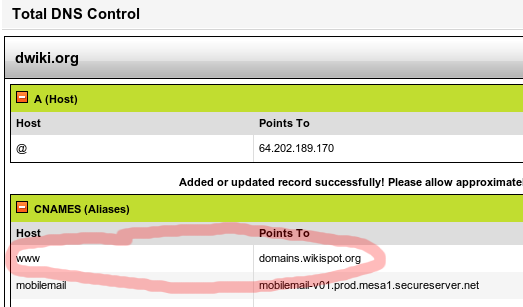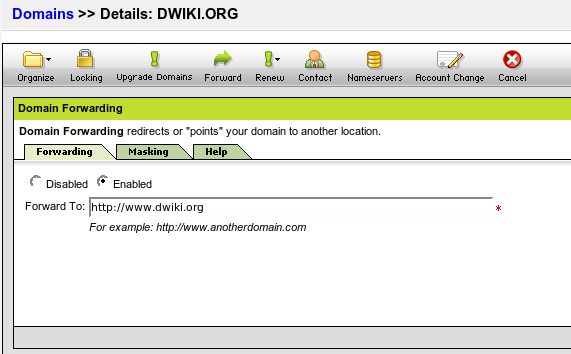Normally, Wiki Spot wikis live at the address namehere.wikispot.org. When your wiki gets big enough you may decide you want a custom domain name that doesn't include the "wikispot.org" part. Keep in mind that this is a fairly involved and advanced procedure, and is not necessary or even encouraged for all wikis. Here are the steps for setting up such a custom domain name with your wiki:
1. Decide if you really need a custom domain name
There's a lot of domain names out there, and a good deal of really fantastic names are already taken. Domain names must be renewed and also cost money - usually about US$20/year or less. However, having a domain name may give your wiki a sense of personalization and uniqueness that may be important to your community.
2. Pick a domain name and purchase it
Now, pick out a good domain name for your wiki. Changing it later on will be a hassle because if your wiki is popular at all then there will be many links to it around the Web.
You must purchase a domain name through a domain name seller (AKA "registrar"). There are lots of these out there, with varying prices and business practices. Most of these registrars will also allow to you to look up what domains are taken or not, which can be helpful for choosing your domain name.
Which vendor you choose is up to you, but some domain name registrars are more reliable than others.
3. Choose a DNS service provider
Most registrars also provide DNS hosting, but you don't need to use the same company for domain registration and DNS hosting. One outspoken Wiki Spot administrator prefers to use ![]() Tierra.net as his registrar and
Tierra.net as his registrar and ![]() easyDNS.com for authoritative DNS.
easyDNS.com for authoritative DNS.
4. Point the domain name at Wiki Spot
Once you have your domain name, you'll probably have some sort of "control panel" from which you can change domain name settings (it may be called "custom DNS settings" or "advanced DNS/domain settings"). Once you're in your control panel you'll want to set up a CNAME entry that points www.yournamehere.whatever to domains.wikispot.org. For instance, if your wiki's domain name is going to be dwiki.org you would point www.dwiki.org to domains.wikispot.org. Make sure this is a "CNAME" entry. If you have an A record for www.yournamehere.whatever, you should delete it.
After adding this CNAME entry you'll want to add "domain forwarding" for your domain, and have your basic domain point to www.yournamehere.whatever. For instance, if your domain is dwiki.org you would set up "forwarding" to point dwiki.org to www.dwiki.org. The exact process by which you set up this "forwarding" differs from domain provider to domain provider, but most providers allow you to set up such a "forward."
Just to reiterate: set up a CNAME entry pointing your primary domain with www in front (e.g. www.dwiki.org) to domains.wikispot.org. Here is an example of the CNAME setup using the domain provider GoDaddy:
Under "Total DNS Control" you would have the following settings:
Details on this "forwarding"
Here is an example of the "fowarding" setup using the domain provider GoDaddy:
To be specific and technical, this "forward" is really an HTTP redirect. If your domain provider doesn't provide such a service then you should contact us for more information on how to make things work properly (see below for contact details).
Some domain providers do not allow you to forward from yourdomain.whatever to www.yourdomain.whatever. In that case, you may be able to get around the limitation by forwarding to www.yourdomain.whatever/Front_Page.
5. Contact us
The custom domain process, on our end, is not fully automated right now. This means you'll need to comment below before the domain change will take effect. Also, because this takes some time on our part to set up, please consider making a donation!
Step by step instructions for common domain providers
Questions..
Leave questions here
Hello-
I need help with my wiki pointed to another domain. I believe that the issue related to cookies on your end. Here's what I'm trying to do.
I have a subdomain (![]() http://wiki2.minnesota-vacation-guide.com) set up and pointed with the CNAME here: domains.wikispot.org. The wiki seems to work as needed and shows up under my previously mentioned subdomain. So far so good.
http://wiki2.minnesota-vacation-guide.com) set up and pointed with the CNAME here: domains.wikispot.org. The wiki seems to work as needed and shows up under my previously mentioned subdomain. So far so good.
I know of one link for sure (![]() http://wikispot.org/User_Settings?new_user=1&from_wiki=minnesota) that still points to wikispot, but I'd like to make sure that ALL links stay within my subdomain of:
http://wikispot.org/User_Settings?new_user=1&from_wiki=minnesota) that still points to wikispot, but I'd like to make sure that ALL links stay within my subdomain of: ![]() http://wiki2.minnesota-vacation-guide.com
http://wiki2.minnesota-vacation-guide.com
Is there something that can be done on your end to fix this?
Thanks!
Chris
The new user / user settings links point back to the wiki spot hub. There's a little explanatory box over on the right. The reason is that your wiki spot account works across all of the wiki spot wikis. Does that explain things a bit?
Is there a way to buy this software? I am willing to pay up to $100 and leave copyright log at the bottom.
-
Our wiki software (if that's what you mean) is freely available and open-source. See
![[sycamore]](wiki/eggheadbeta/img/inter.png) sycamore for more information. If you're willing to throw down $100, consider donating to our effort, as we're funded exclusively by donations from people like you.
sycamore for more information. If you're willing to throw down $100, consider donating to our effort, as we're funded exclusively by donations from people like you.
Will this work with registered domain names with web hosting packages attached to them too?
It will probably work. Do you want to use the entire domain for the wiki, or just a subdomain — say wiki.yourdomain.org? Your domain just won't point to your web hosting company any longer.
Domain requests
Please leave your requests on the talk page after you've followed all of the above steps, and be sure and include the domain name you'd like to use with your wiki. Make sure you make the request while logged in with an admin account for your wiki.