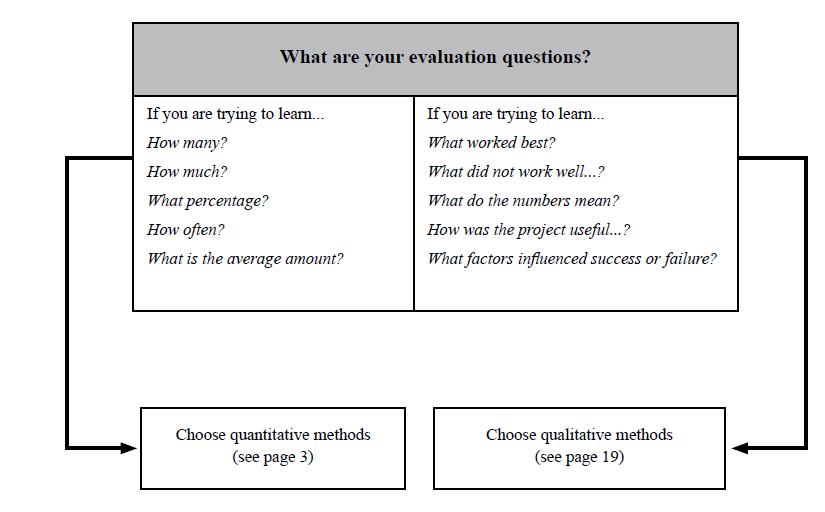Describe Users/linda.goodwin here.
Hi Nancy - this one is nice because it isn't bogged down with advertising (at least not so far) but I think students would have to learn some php programming language to use it well. Still, see the icons in the upper right (blue menu line) and see how easy (or not) this is to use.
Testing an image and a file. This part works great - it gave me the code I needed to copy and paste after I uploaded both an image and a file. So the image embeds automatically and the the code creates a link to the file - exactly what I wanted it to do and I didn't have to do anything but paste the provided code.
Now I need to see how to invite you to participate and then will also need to see if you can keep outsiders from editing and restrict it to selected students.
Stay tuned...
Comments:
Note: You must be logged in to add comments
2009-06-29 16:15:08 Hey there and welcome to Wiki Spot. I'm happy to see that you are considering using our service for instructional purposes. Let me assure you that Wiki Spot will never place advertisements of any type on wikis you create. Also, no PHP programming is ever required to use our service. The most "programming" one would have to do is some CSS if someone wanted to create a custom theme for their wiki. Wiki Spot also has provisions for restricting editing and page viewing to a certain set of users. If you have any questions or need any help, feel free to leave me a message by clicking on my name. Happy editing! —WilliamLewis
2009-06-30 15:42:51 You're doing a lot better than most people I help, so don't feel bad about yourself.
To create a new page, navigate to your wiki and type the desired page title into the search box. On the search results page, you'll see something like
The <wiki name here> does not have any entries with the exact title "<page name>"
Would you like to create a new page with this title?
Click on the link, "create a new page with this title." Click on the link on the next page you go to that says "Create this page." You can now edit away like you have before.
To restrict editing to a select group of users, you are going to want to create a user group. Go to ![]() Wiki Settings/Security (which you can reach from the
Wiki Settings/Security (which you can reach from the ![]() Wiki Settings link at the top right corner of your wiki) and go down to "Create a new group" at the bottom of the page. Come up with a group name and then put the usernames of your students in the other box, one to a line. Click the "Add New Group" button. You now want to change the default settings. Go back to
Wiki Settings link at the top right corner of your wiki) and go down to "Create a new group" at the bottom of the page. Come up with a group name and then put the usernames of your students in the other box, one to a line. Click the "Add New Group" button. You now want to change the default settings. Go back to ![]() Wiki Settings/Security and start checking the boxes at the top of the page in a way that achieves what you want. You probably want everybody to read your wiki but not be able to edit it, so check "read" and uncheck "edit" and "delete" under "everybody." Do the same thing for "Logged In People" and "Banned People." Then, check "read," "edit," and "delete" under the group that you created earlier. If you want to set different permissions for just a single page, click on the "Security" button when you're editing a page. You may want to have a page that all logged in users can edit, asking for you to add them to your editors group.
Wiki Settings/Security and start checking the boxes at the top of the page in a way that achieves what you want. You probably want everybody to read your wiki but not be able to edit it, so check "read" and uncheck "edit" and "delete" under "everybody." Do the same thing for "Logged In People" and "Banned People." Then, check "read," "edit," and "delete" under the group that you created earlier. If you want to set different permissions for just a single page, click on the "Security" button when you're editing a page. You may want to have a page that all logged in users can edit, asking for you to add them to your editors group.
Let me know if you need any more help. —WilliamLewis