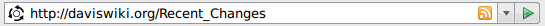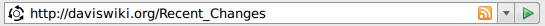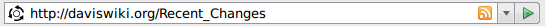Wiki Spot is full of ![]() RSS feeds.
RSS feeds.
Feed of Recent Changes
To get the feed of Recent Changes for a wiki, simply go to the Recent Changes page and click the RSS icon that your browser displays when you visit the page. In Firefox, this is in the location bar of the web browser:
Click on the orange RSS icon to get to the feed.
Other web browsers have similar functionality please explain if you know
Personalized feed of Interwiki Recent Changes
To get a personalized feed of your Interwiki Recent Changes, simply go to the Interwiki Recent Changes page and click the RSS icon that your browser displays when you visit the page. In Firefox, this is in the location bar of the web browser:
Click on the orange RSS icon to get to the feed.
Other web browsers have similar functionality please explain if you know
Personalized feed of Bookmarks
To get a personalized feed of your Bookmarks on a wiki, simply go to the Bookmarks page on that wiki and click the RSS icon that your browser displays on that page.
Personalized feed of Interwiki Bookmarks
To get a personalized feed of your Interwiki Bookmarks, simply go to the Interwiki Bookmarks page and click the RSS icon that your browser displays on that page.
Feed of changes for any page
You can get a feed of changes for any page by simply visiting that page and clicking on the RSS icon that your browser displays when you visit that page.
Click on the orange RSS icon to get to the feed.
Events Board feed
To get a feed of events from an Events Board page, simply go to the Events Board page and click the RSS icon that your browser displays on that page.